
Have you ever found yourself struggling to keep your video content organized and on track? If so, you’re not alone! Organizing video content can often feel like a daunting task. However, with the help of a content calendar, you can streamline your efforts and achieve better results.
In this blog post, we’ll explore how to effectively organize your video content using a content calendar, step by step.
What is a content calendar and why is it important?
A content calendar is like a special planner for organizing your video content. It helps you keep track of what videos you’re going to make, when you’re going to make them, and what they’re going to be about. Just like you use a regular calendar to plan your day or week, a content calendar helps you plan your videos in a smart and organized way.
Now, you might wonder why a content calendar is so important. Well, let me tell you! Imagine if you had a bunch of video ideas in your head, but you didn’t write them down or plan when to make them. It would be a big mess! You might forget some ideas or get confused about what to do next. That’s where a content calendar comes in.
With a content calendar, you can keep everything in order. You can write down all your video ideas and assign specific days or times to work on them. This way, you won’t forget any of your brilliant ideas, and you’ll know exactly what to do each day when it comes to making your videos.
Having a content calendar also helps you stay organized and consistent. Consistency means doing things regularly and in a similar way. When it comes to making videos, being consistent is super important because it helps your audience know what to expect from you. If you release videos on random days or don’t have a plan, your viewers might get confused or lose interest. But with a content calendar, you can schedule your videos ahead of time and make sure you release them regularly. This keeps your audience engaged and excited about what you’ll share next.
Another cool thing about a content calendar is that it helps you match your videos with your goals and what your audience likes. You can think about what you want to achieve with your videos, like teaching something, entertaining people, or promoting a product or service. Then, you can plan your videos accordingly, making sure they fit your goals and what your viewers enjoy watching. This way, you’re more likely to create videos that your audience will love and find useful.
Best Content Calendar Tools for 2023
Social Bee
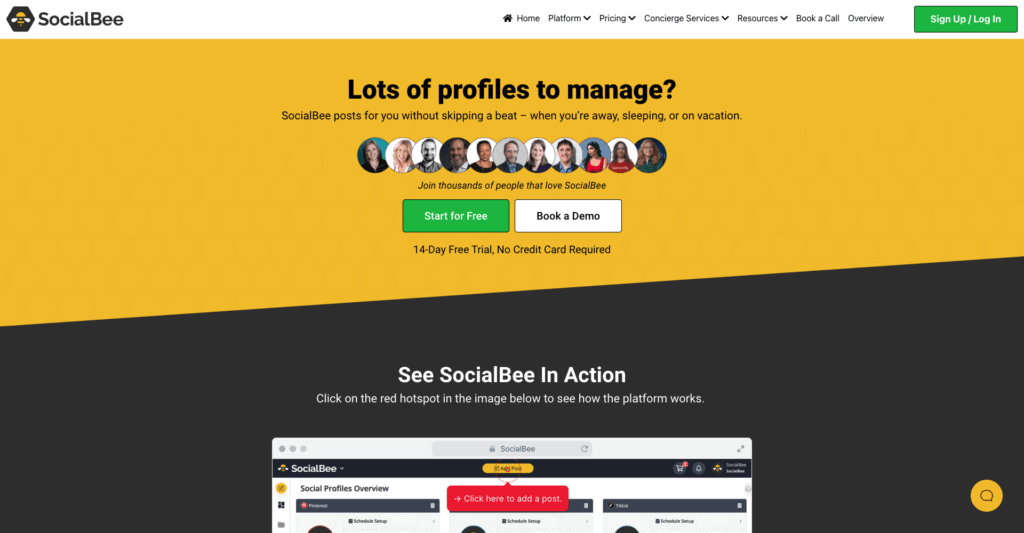
With SocialBee, you have access to a system that helps you create a diverse schedule for your content. You can recycle evergreen posts, sharing them multiple times without any hassle. Plus, you can add some variations to keep things interesting.
For time-sensitive content, you can decide how and when it should be shared, and even set an end date for sharing.
Adding content is easy. You can do it manually, one by one or in bulk. You can also import content automatically from RSS or Zapier. SocialBee supports popular content curation platforms like Quuu and Pocket too.
You don’t have to worry about tracking your performance because SocialBee includes analytics and reporting. You can see which posting times work best for your audience and monitor your success.
SocialBee is great for teams, freelancers, and agencies. You can keep each brand organized using workspaces. There are different user roles, internal post comments, and an approval process to make sure everyone is on the same page.
With SocialBee, organizing your social media content becomes easier, allowing you to save time and stay organized while reaching your audience effectively.
Pricing: 3 plans.
14 day free trial
Bootstrap: $29/mo
Accelerate: $49/mo
Pro: $99/mo
Trello
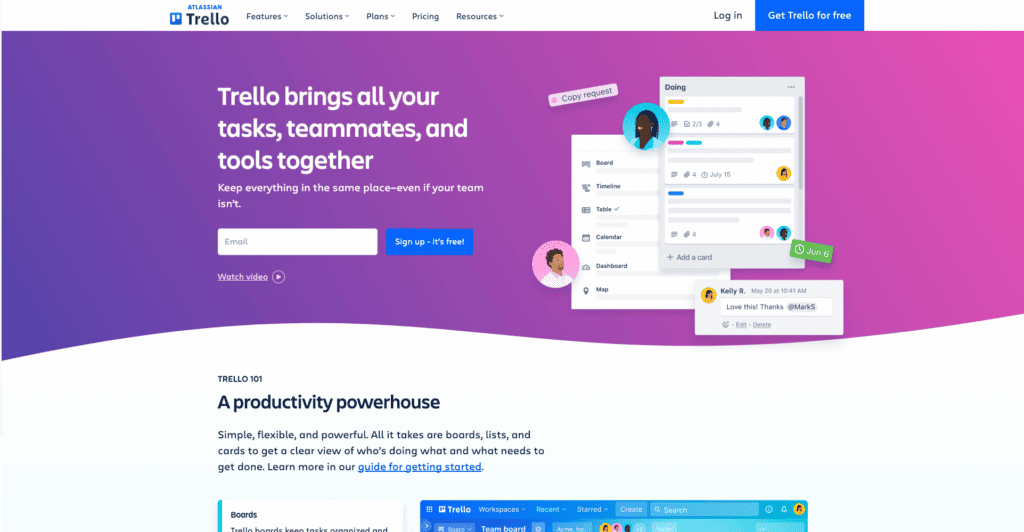
Trello is a helpful tool that allows you to organize your tasks effectively. It works by turning tasks into cards, where you can add all the important details. You can set a due date for each card, which helps you use Trello’s calendar features.
To enhance Trello’s functionality, you can add power-ups. Power-ups are like extra tools that you can include on your board. One useful power-up is the Calendar power-up provided by Trello. With this power-up, you can see your cards arranged in weekly or monthly schedules. You can even move the cards around by simply dragging and dropping them onto different dates.
While Trello doesn’t automate posting to social media profiles, it’s still a fantastic tool for planning your social media strategy. You can use Trello to map out your content schedule and get a clear overview of your plans. Then, you can manually post to your social media profiles or utilize a scheduling tool to help you with the actual posting.
Pricing: Trello has freemium version that is limited but still very functional. Here are the 3 paid plans they offer.
Standard: $5/mo
Premium: $10/mo
Enterprise: $17.50+/mo
Loomly
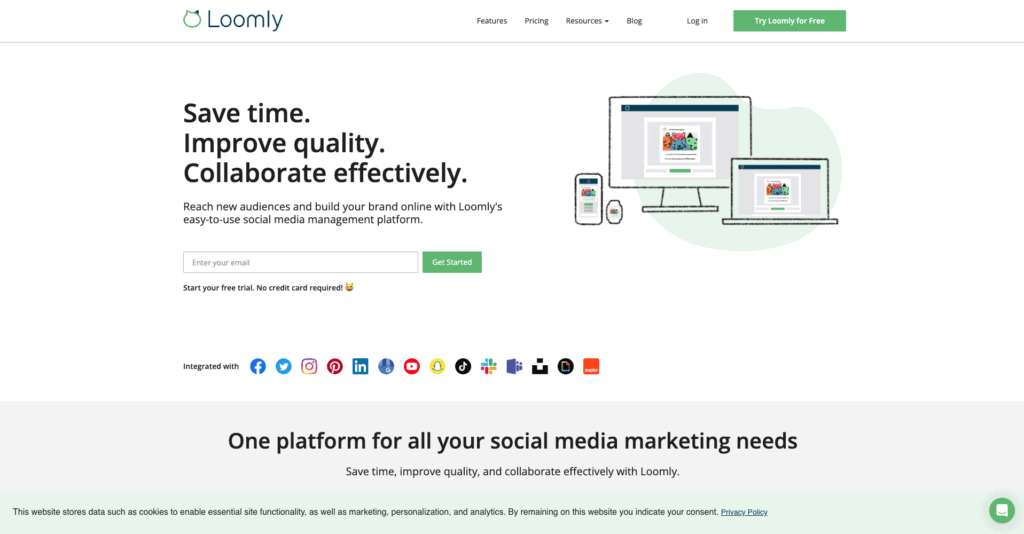
Loomly is a helpful tool for managing your social media content. It allows you to organize your posting schedule using calendars, making it easy to plan ahead. If you’re new to social media marketing, Loomly is a user-friendly option that can help you get started.
One of the great things about Loomly is that it works seamlessly with popular social networks like Facebook, Twitter, LinkedIn, Instagram, and Pinterest. This means you can manage all your social media accounts in one place, saving you time and effort.
With Loomly, you can schedule your posts in advance. This feature enables you to plan your content and have it automatically published at the desired time. Additionally, Loomly provides ideas and tips to optimize your posts, ensuring you make the most out of your social media presence.
Another standout feature of Loomly is its efficient approval workflow. This means that before your posts go live, they can be reviewed and approved by the right people. It helps ensure that your content meets the standards of your team or clients, and everyone is aligned with the content being shared.
In summary, Loomly is a user-friendly social media management tool that offers calendar-based scheduling for your posts. It integrates with major social networks, simplifying the management of multiple accounts. Loomly also provides post ideas and tips, and its approval workflow ensures your content meets the necessary standards before going live.
Pricing: Loomly is a little more on the expensive end but also has more features other than a content calendar.
Base: $35/mo
Standard: $79/mo
Advanced: $172/mo
Premium: $359/mo
Enterprise: Request a quote
Steps to create a content calendar for video content
To create a content calendar for your video content, there are several important things to consider. First, think about what you want to achieve with your videos. Are you passionate about teaching others, making people laugh, or sharing your creativity? Setting clear goals will help you plan your video content and create videos that align with your purpose and interests.
Next, it’s important to know who you want to watch your videos. Are you targeting kids, teenagers, or adults? Understanding your target audience is key because it helps you make videos that they will find interesting and enjoyable. Think about what topics or themes would resonate with your intended viewers.
Once you have a clear goal and target audience in mind, it’s time to decide how often you want to release videos. Do you want to have a new video every week, every two weeks, or once a month? Having a consistent release schedule helps you build anticipation among your viewers and establishes a routine for them to look forward to. It also helps you stay organized and focused on creating new content regularly.
Now, let’s talk about generating ideas for your videos. Think about different topics or themes that you are passionate about or knowledgeable in. Brainstorm a list of ideas and choose the ones that you’re most excited about. You can also ask your friends or audience for suggestions to get more inspiration.
If you’re working with a team, it’s important to assign tasks to different people. For example, someone can be in charge of filming, someone else can handle editing the videos, and another person can focus on promoting them on social media. Dividing the work ensures that each aspect of video production is taken care of efficiently and allows everyone to contribute their skills and expertise.
To keep everything organized, create a calendar template to plan your videos. You can use a regular calendar or a digital tool like Google Calendar. Start by marking the dates when you want to release your videos. Then, assign specific tasks to each day or week, such as scripting, filming, editing, and uploading. Having a visual representation of your plan helps you stay organized and ensures that you allocate enough time for each step of the video production process.
With your content calendar in place, it’s time to start making your videos according to the plan. Follow your calendar and work on each video step by step. From brainstorming ideas to filming, editing, and finally uploading, make sure to stay true to your vision and have fun along the way!
By following these steps and creating a content calendar for your video content, you’ll be well on your way to organizing your videos effectively, staying consistent with your content, and achieving your goals. Remember to be creative, listen to your audience, and adapt your calendar as needed
Organizing video content using a content calendar
To effectively organize your video content using a content calendar, there are several practices you can implement. First, consider categorizing your video content based on themes or topics. This means organizing your videos into different categories to maintain coherence and structure. By grouping videos with similar content together, you can deliver a well-rounded content strategy and engage your audience more effectively.
Another important step is to schedule your video shoots, editing, and post-production activities. Plan and allocate specific times for filming, editing, and completing other necessary tasks to ensure timely delivery of your videos. Setting deadlines and staying on top of your schedule helps maintain consistency and ensures that your videos are ready to be released as planned.
Additionally, it’s crucial to plan for video promotion and distribution. Think about how and where you want to promote your videos. Identify the most effective distribution channels, such as social media platforms, your website, or email newsletters. Incorporate promotion strategies into your content calendar to maximize the reach and impact of your videos. By strategically planning your video distribution, you can ensure that your content reaches the right audience at the right time.
When organizing your video content, it’s also beneficial to incorporate seasonal or timely videos. Stay relevant and engage your audience by creating videos that are related to specific seasons, holidays, or industry events. Planning ahead for these occasions allows you to create relevant and timely content that connects with your audience on a deeper level. It increases the chances of your videos being shared and talked about, amplifying their impact.
While having a structured content calendar is important, don’t be afraid to leave room for spontaneous video ideas. Sometimes the best content comes from unexpected moments of inspiration. Be open to adapting your calendar to accommodate these creative bursts. Flexibility allows you to seize exciting opportunities and inject freshness into your video content.
To measure the success of your videos and improve your future content, it’s essential to track and analyze video performance. Keep a record of key metrics such as views, engagement, and conversions for each video. This data provides valuable insights into the effectiveness of your videos and helps you identify areas for improvement. Regularly reviewing your video performance and using these insights will allow you to refine your content strategy and create even better videos.
Conclusion
By utilizing a content calendar, you can effectively organize your video content, ensure consistency, and align your videos with your goals and audience preferences.
Remember to define your goals, understand your target audience, brainstorm ideas, establish a workflow, and create a visual content calendar.
Organizing your video content will not only streamline your production process but also help you deliver valuable and engaging videos that resonate with your audience. Start implementing a content calendar today and watch your video content strategy thrive.

0 Comments